To map the data flow from nopCommerce to HubSpot, you must first associate HubSpot fields with nopCommerce fields.
1. On the Configure HubSpot page, select the Association records tab.
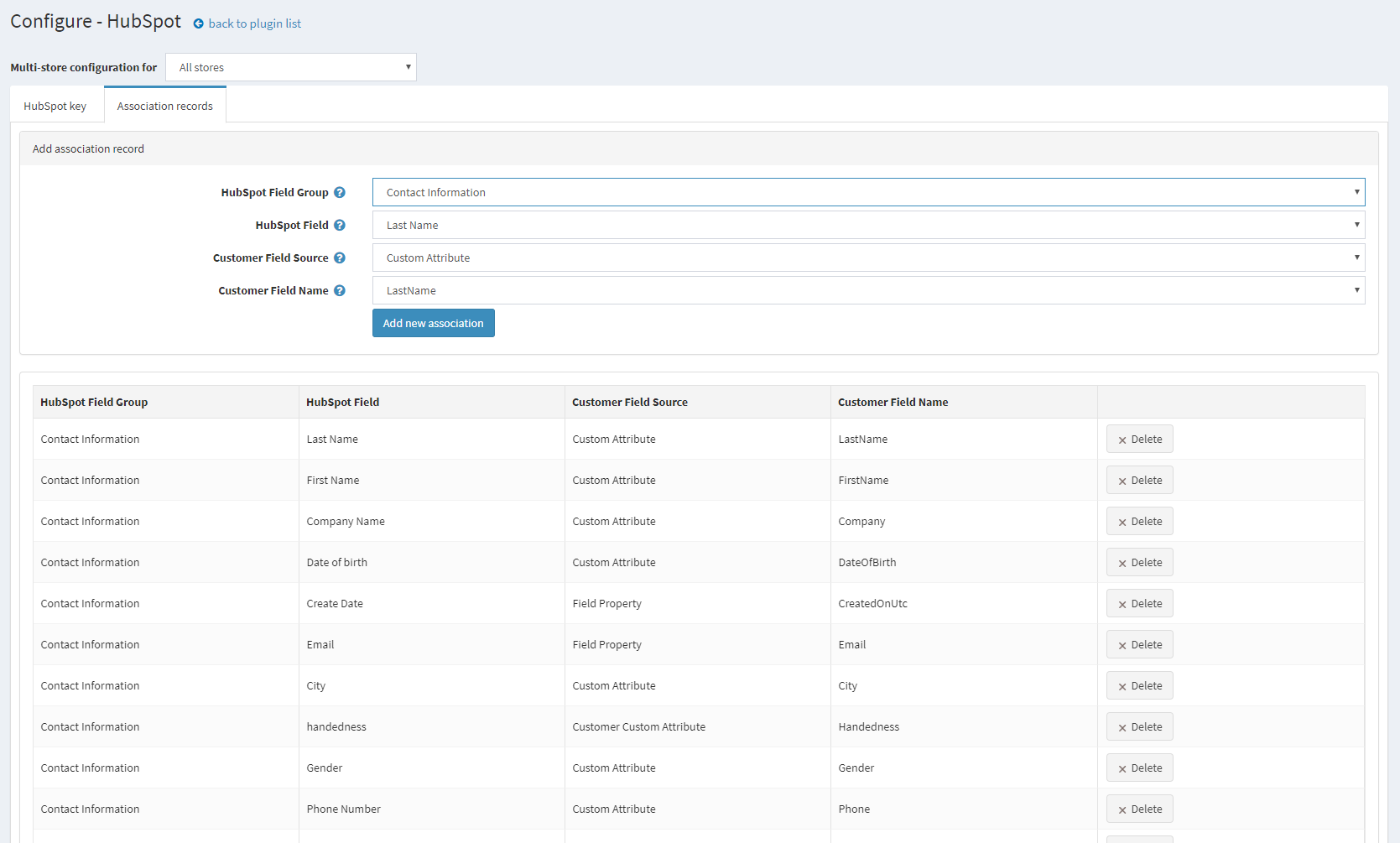
2. Select a HubSpot Field Group.

3. Select a HubSpot field.

4. Select a Customer Field Source.

5. Select a Customer Field Name.

6. Click/tap Add new association.
![]()
The newly mapped association wil display in the grid below the Add association record section.

7. Repeat steps 2-6 to add more association records.
NOTE: Association records are saved automatically when you click/tap Add new association.